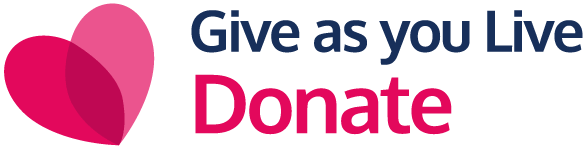Fundraising page best practices
1.0 Welcome
These best practices are for people who create a Fundraising Page using Give as you Live Donate. They are in addition to the Fundraising Regulator's guidance notes, which builds upon the Code of Fundraising Practice.
When creating a Fundraising Page, you will be asked to read and agree to these best practices, the Fundraising Regulator's guidance notes, and also our terms and conditions and privacy policy.
This document was last updated on 20 October 2025.
2.0 Beneficiaries
When creating a Fundraising Page, it is your responsibility to choose the charities you intend to raise money for. You may select up to 6 charities as the beneficiaries. Your choice of charities is publicly displayed on your Fundraising Page.
If you wish to change any of the charities, you cannot do this via your account, however you can contact us to request changes. Any such changes will not affect donations that have already been made to your page, and we cannot refund or redirect donations that have already been made unless in exceptional circumstances.
Give as you Live Donate is not a crowdfunding website - we only list charities on our website, as per our eligibility criteria. If a charity you wish to raise funds for is not listed, you can request that they be added.
3.0 Use of funds
Unless you have an agreement in place with your chosen charities regarding the use of funds raised via your Fundraising Page, you should avoid making definitive statements regarding the use of funds as we cannot guarantee how the charities will use the funds.
So rather than saying a charity "will" use funds in a certain way, it is better to say funds "may" or "can" be used in a certain way.
If you do have an agreement in place with your charities regarding use of funds, it is your responsibility to oversee this. It is also your responsibility to make clear to donors what happens if you do not raise enough for the charities to implement the agreed use of funds, if the target is exceeded and there are excess funds, or if the charities are unable to implement the agreed use of funds for any reason.
4.0 Who is fundraising
When creating a Fundraising Page, you can enter a name for the page owner and indicate whether this is an individual or a group. It must be clear who is fundraising - you can use the story/description area to give further information if necessary.
5.0 Targets
When creating a Fundraising Page, you can optionally set a fundraising target and/or an event date. Please be aware that the target and dates do not affect payments - either from donors or to charities.
Therefore, do not make statements that say or imply that funds won't be taken until your target or event end date has been reached, or that donations will be refunded if your target is not reached.
6.0 Offline donations
You may optionally add "offline amounts" to your Fundraising Page to represent donations raised away from our website. The total of such amounts is displayed on your Fundraising Page and will contribute to your total and target. Donations you receive offline are also subject to these best practices, as well as the Fundraising Regulator's Code and guidance notes.
7.0 Gift Aid
When creating your Fundraising Page, you will be asked questions to ascertain if Gift Aid can be claimed for donations made to your Fundraising Page. You must answer these questions truthfully. If your Fundraising Page is not eligible for Gift Aid, then donors will not be able to add Gift Aid to their donation.
If your Fundraising Page is eligible for Gift Aid, then donors can optionally add Gift Aid to their donation. They will also be asked questions to ascertain if their donation is eligible. They must answer these questions truthfully. You must not encourage donors to falsify their answers.
8.0 Deductions and fees
There are no fees for creating a Fundraising Page on our website.
To cover fees associated with processing donations, and to allow Give as you Live Donate to continually develop the platform to help charities, donors are given the option to top-up their donations.
You may not make incorrect statements about our fee structure.
More information can be found on our fees page.
You should make clear to donors if any further deductions are to be made to the funds once received by the charities. Examples include travel, accommodation or other expenses.
9.0 Distribution of funds
When donors make their donation, payment is made to our payment technology partner, Stripe. "GiveasyouLive Donate" will appear on donors' bank statements. The funds will then be sent to your chosen charities in line with our payment timetable and provided we have valid and verified payment details for the charities.
If you have chosen multiple charities and we do not have valid and verified payment details for one of those charities, this won't affect payments to the other charities.
You should not state that donations will go direct to your chosen charities or make any incorrect statements regarding payment times.
10.0 Other page content
You are able to add various text and images to your Fundraising Page. As per our terms and conditions, when adding text and images to your Fundraising Page, you must do so a responsible and legal manner. For example, you must not upload any content that may be deemed offensive, or any content protected by copyright without permission. Further, you must not use Fundraising Pages to mispresent yourself or to mislead others.
11.0 Page removal
We reserve the right to close and remove Fundraising Pages which to not follow these best practices or which break our terms and conditions.
If this happens and donations have already been made to the Fundraising Page, we reserve the right to contact donors and offer a refund or, if the donation is yet to be paid to the charities, redirect the donation to a different charity.
12.0 Any questions?
Please contact us if you have any questions or concerns regarding these best practices If you believe an existing Fundraising Page may break either these best practices or our terms and conditions, please follow the steps in our complaints procedure.