A Guide To Supporting Your Local Food Bank
Wondering how you can support your local food bank? Find out how, with Give as you Live.
Read more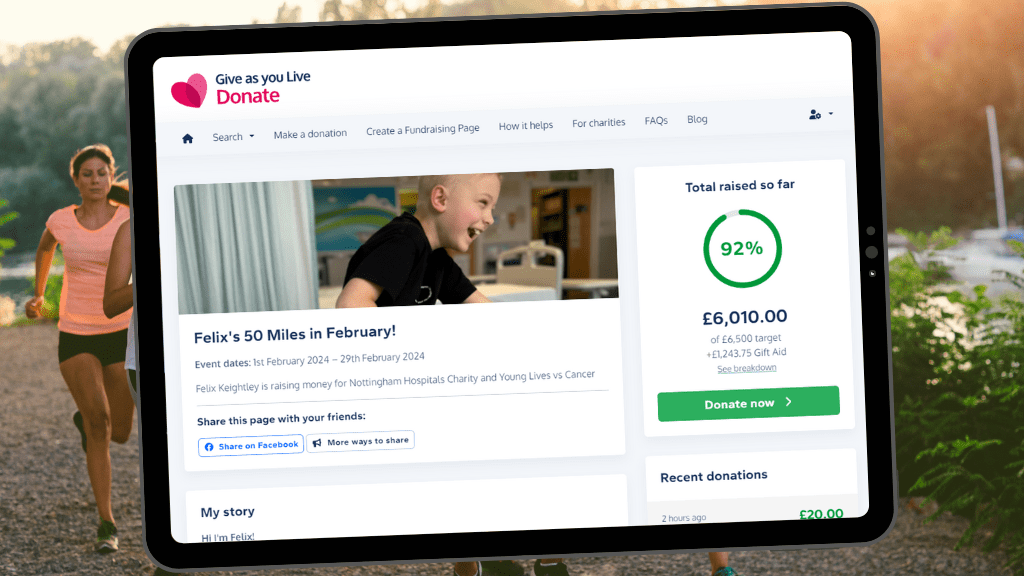
Set up your own free fundraising page for charity on Give as you Live Donate - it's quick and easy and you can support up to 5 charities!
Follow these steps to create your free charity fundraising page:
You can sign up to Give as you Live Donate using your email address, your Facebook account or your Apple details. You’ll only need to supply a few details and you’ll be ready to set up your fundraising page.
To set up your fundraising page, we just need to know a bit about the type of fundraising you’re doing, so we’ll prompt you to answer a couple of questions about your event.
The next step is easy – just select the charities you are supporting. A Give as you Live Donate fundraising page can support up to 5 charities!
Now for the fun stuff! Choose a page title, the event type, and select a date for your fundraiser if relevant – if your fundraising is ongoing, you can skip this.
Now it’s time to really make your free fundraising page your own! Tell your supporters what you’re doing and why in your own words, and choose an image for your fundraising page. Don’t forget to set a target too – fundraising pages with a target raise 22% more!
This is the link you’ll be sharing with friends and family so we recommend choosing something easy to remember.
If you’re taking on a fitness challenge, you can add your Strava activity to your fundraising page to keep your supporters up to date with your efforts. Livestreaming? Connect your Twitch to livestream straight to your Give as you Live Donate fundraising page.
Donations by individuals are tax-free. Charities are therefore able to claim the tax back on donations made to them by eligible donors - this is currently 20% of the donation amount. Please note, if donors receive anything in return for their donation, your page will not be eligible for Gift Aid – this includes bake sales, raffles and ticketed events. Find out more.
You’re finished! You can now put your page live or save it as a draft to come back to later.
You can now share your page with friends and family, asking them to donate to your fundraising page. Share via Facebook, WhatsApp, X (Twitter), Messenger, LinkedIn, SMS, link share and QR Code!
Congratulations! Your Fundraising Page is now set up and ready to accept donations. We’ll pay your supported charities on a regular basis, so there is no admin for you to handle – giving you more time to focus on your fundraising.
Create your Fundraising Page today - just choose a charity, enter a few details and you can be fundraising in minutes.