A Guide To Supporting Your Local Food Bank
Wondering how you can support your local food bank? Find out how, with Give as you Live.
Read more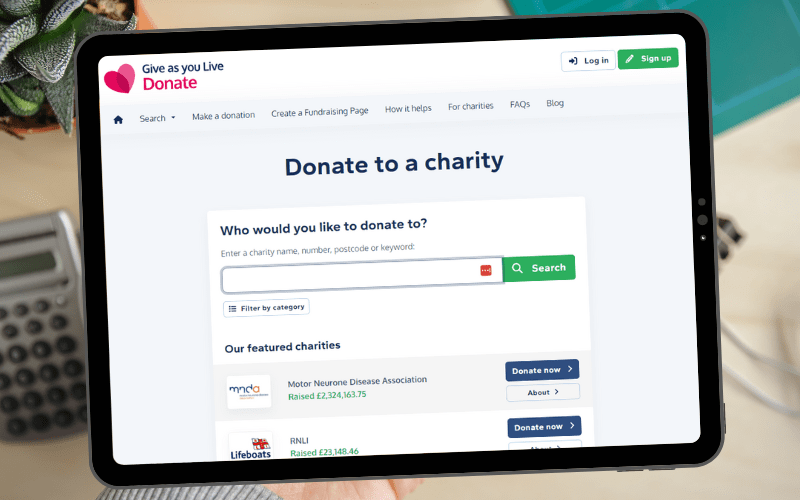
Make safe, secure donations to your chosen charity online via ApplePay, Google Pay or card with Give as you Live Donate.
Give as you Live is registered with the Fundraising Regulator and is a member of the CIOF.
Follow these steps to make a one-off donation or to create a monthly repeat donation:
Visit Give as you Live Donate and click 'Make a donation' to search for the charity you'd like to make a donation to online. Once you have found them click 'Donate now'.
Enter how much you'd like to donate and select whether you would like to cover the fees for the charity.
Select whether you would like to make a one-off donation or set up a monthly donation for the same amount. Monthly donations are taken from your card on the same date each month and can be tracked in your Give as you Live account.
Follow the steps on the screen to complete the donation. If you are a UK taxpayer, you can add Gift Aid to your donation, which will allow the charity to claim an extra 25% at no cost to you from the UK government. Find out more about Gift Aid here.
We'll automatically pay the donation to your charity and send you a receipt to let you know the donation has been successful.
Create your Fundraising Page today - just choose a charity, enter a few details and you can be fundraising in minutes.