Winter Fundraising Ideas
Winter may bring colder weather, but it also warms hearts with its spirit of giving. The festive season provides excellent...
Read moreHow do I link my Strava up to my fundraising page?
Step One: If you don't already have a Strava account, you’ll need to set this up. It’s free, and you can do this by visiting the website or downloading the app to your mobile phone from your phone's app store.
Step Two: Next, you need to log in to your fundraising page on Give as you Live Donate. You’ll need to click ‘Edit my page’ and then scroll down where you will see the following option and just need to select ‘Yes’:
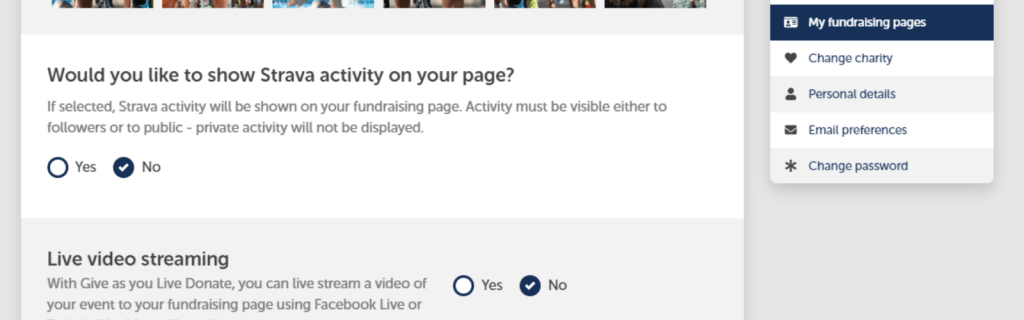
Step Three: You will then be prompted to link your Strava account. Once you’ve done this, your Strava updates will be shown on your fundraising page!
Create your Fundraising Page today - just choose a charity, enter a few details and you can be fundraising in minutes.